I chose to investigate QuizStar for this activity! (I discovered this tool to create online quizzes at the Web 2.0 Guru Wiki site.)
The URL for this site is: http://quizstar.4teachers.org/
My reason for checking out this Web 2.0 assessment tool is because I have almost 500 students and grading this many tests and quizzes can be very time consuming! Anything that can make this tedious task go even a little faster would be a serious blessing!
I started off by creating a free account.
After creating my account, I began to create my classes in the ‘Class Manager’ section.
You can give the class a title, set a quota for the number of students that may join, and list a description of the class.
Classes can be made private or public. If you choose private, then you must create student accounts (you can use a .csv file) or have them join and accept them before they can take a quiz. If you choose public, then anyone with a QuizStar account can join your class until your student quota is met and take a quiz.
Once you have a class set up, you can create a quiz.
When creating a quiz, you can give it a title, write instructions, set the number of attempts allowed by students, set feedback and incorrect answer preferences, choose when to receive results via e-mail, and also enable a timer if you would like.
Making new questions is a breeze!
You can choose from multiple choice, true/false, or short answer. You can set the amount of points each question is worth, and you can even attach media to the question as well.
Once you have a quiz created, you can then assign it to a class.
Once students have taken the quiz, you can view the results by looking at the ‘Report Manager’.
There are lots of great features on QuizStar reports. You can see an overview of the results, look at individual student results, or even look at question by question based results. Reports can be printed or downloaded.
I actually had the chance this week to try this out with a few of my 7th grade Computer Applications classes. I can’t say they loved it, but they did prefer to take a quiz this way to the traditional pen and paper way. They liked being able to see their results as soon as the quiz was over. They also liked being able to see which questions they answered incorrectly.
From the teacher perspective, I loved this Web 2.0 tool! I like how it gives the students immediate feedback. This is a crucial part of assessment that I had sometimes struggled with in the past. I also enjoyed all the time that QuizStar saved me! I was truly amazed with the detail provided by the reports that were generated, and I think that they are very easy to understand.
Overall, I find QuizStar to be a wonderful site, loaded with many great, intuitive features. For any teacher that can access computers in a lab or a laptop cart for all students, I would highly recommend this site or any similar site.







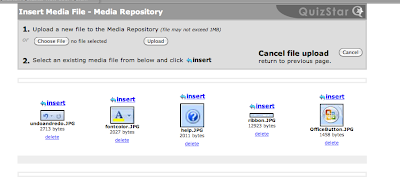

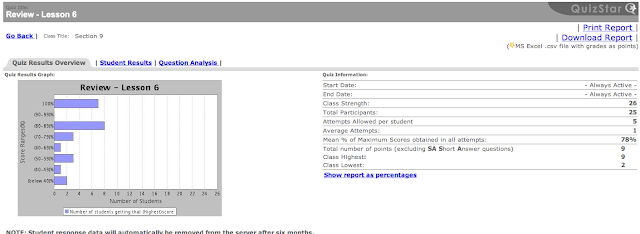
No comments:
Post a Comment